
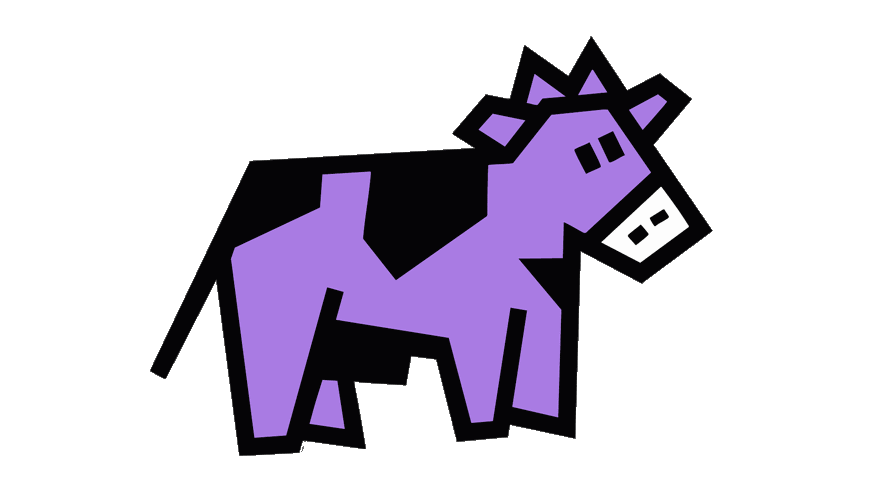
Home Phone, Keep Your
Existing Number
Home phone price can't be beat!

One time phone number port or new number charge of $55. Shipping included free.
COMMON QUESTIONS
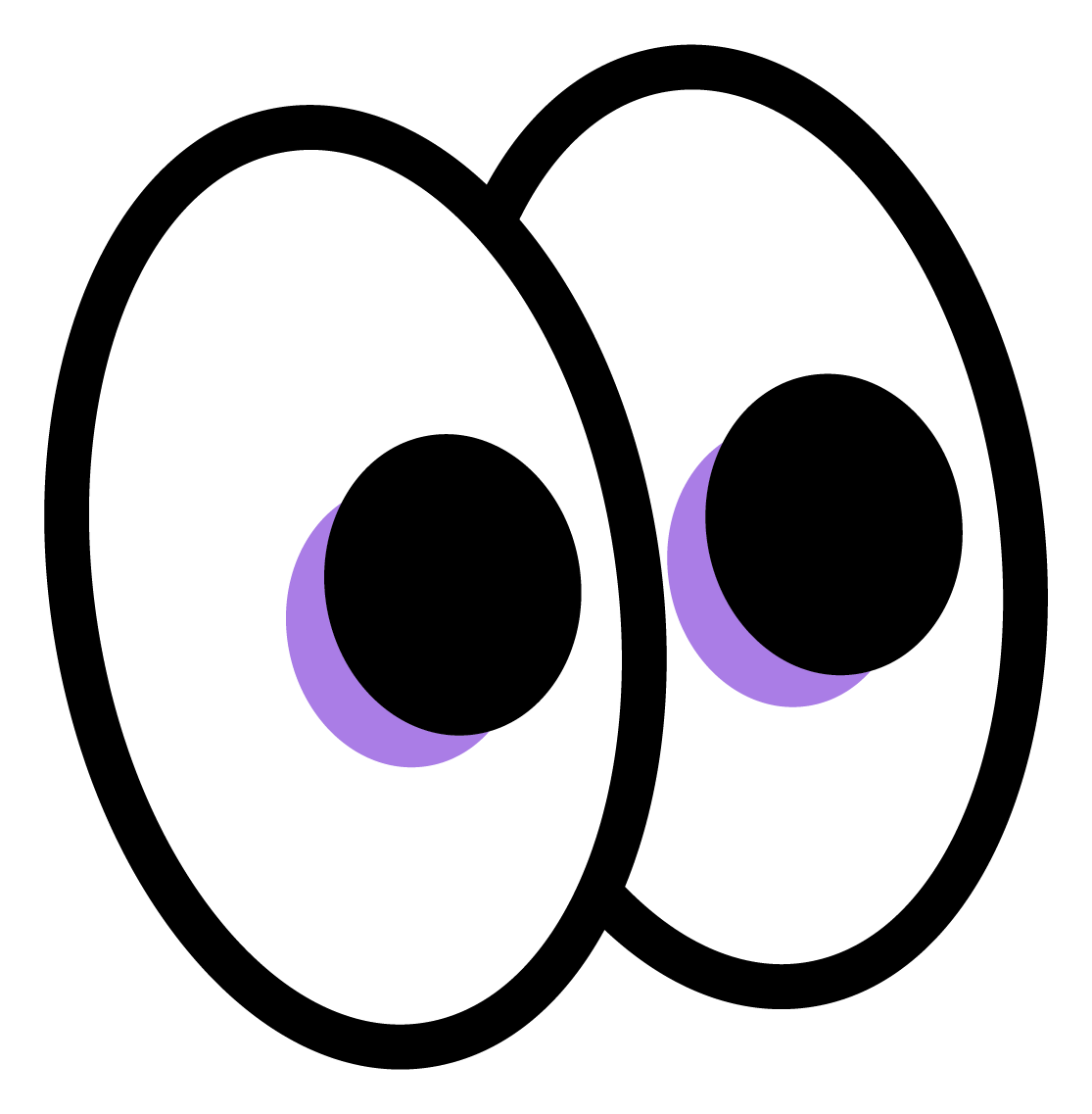
What are all the features included?
What would be long distance calling?
Can I get a new number?
Can I use my existing phone number?
How long does it take to port my current home phone number?
Is a phone handset included in this as well?
What is the difference between VOIP and Landline?
What are the star codes for voice mail, return missed call and others?
Or If You're Ready...
If you still have a question, shoot us a message and our team will respond within mins